In the quest for productivity and success, the setup of your workspace plays a crucial role. It’s not just about making your desk look good—it’s about creating an environment that makes your work easier and more enjoyable. A smart workspace setup can give your productivity a major lift, help you stay focused, and even boost your overall well-being. Ready to dive in? Let’s explore how you can create a workspace that’s not just functional but also supercharged for getting things done. Trust me, investing a little time in your setup can make a huge difference in reaching your goals!
Benefits of an Optimized Workspace
An optimized workspace offers numerous benefits that can profoundly impact your productivity and job satisfaction. Here are some key advantages:
- Increased Productivity: An organized workspace helps you focus on tasks without the distraction of clutter. When everything has a designated place, you spend less time searching for items and more time being productive.
- Enhanced Creativity: A tidy and aesthetically pleasing workspace can stimulate creativity. An environment free from distractions allows your mind to wander freely and come up with innovative ideas.
- Reduced Stress: Clutter can be overwhelming and stressful. By maintaining an organized space, you create a calm environment that can help reduce anxiety and improve your overall sense of well-being.
- Improved Ergonomics: An optimized workspace often includes ergonomic furniture and proper desk setup, which can prevent physical strain and injuries. This helps you work comfortably for longer periods and maintain better posture.
- Better Time Management: When your workspace is well-organized, you can more easily prioritize tasks and manage your time effectively. Having everything in its place means you spend less time dealing with disorganization and more time on what truly matters.
- Enhanced Focus and Concentration: A clutter-free environment minimizes distractions and helps you stay focused on your tasks. This allows you to concentrate better and complete work more efficiently.
- Increased Professionalism: A neat and well-arranged workspace can make a positive impression on clients and colleagues. It reflects professionalism and attention to detail, which can enhance your credibility and image.
- Boosted Motivation: An appealing and functional workspace can boost your motivation to work. When you enjoy your work environment, you’re more likely to stay engaged and enthusiastic about your tasks.

Essential Features of an Optimized Work Environment
To create an optimized work environment, consider incorporating the following essential features:
- Ergonomic Furniture: Invest in an adjustable chair with lumbar support and a desk that accommodates your height. Ergonomic furniture helps maintain good posture and reduces physical strain.
- Proper Lighting: Good lighting is crucial for reducing eye strain and maintaining focus. Use a combination of natural light and task lighting to ensure your workspace is well-lit.
- Minimal Clutter: Keep your workspace tidy by organizing items and using storage solutions. Clutter can be distracting and impede your ability to work efficiently.
- Adequate Technology Setup: Ensure your computer and other devices are set up correctly. Position your monitor at eye level, and use a keyboard and mouse that reduce strain on your wrists.
- Personalization: Add personal touches to your workspace that make it inviting and comfortable. However, avoid excessive decorations that could become distractions.
Steps to Set Up Your Workspace for Maximum Performance
Setting up your workspace effectively involves several key steps:
- Assess Your Needs: Start by evaluating your work habits and requirements. Determine what tools, equipment, and space you need to perform your tasks efficiently.
- Choose the Right Location: Select a workspace location that minimizes distractions and is conducive to focus. Ideally, this should be a quiet area with ample natural light and good ventilation. If you’re working from home, set up a dedicated office space separate from living areas.
- Organize Your Desk: Arrange your desk so that frequently used items are easily accessible. Use organizers, trays, or drawer dividers to keep everything in its place.
- Set Up Technology: Position your computer monitor at eye level and at a comfortable distance to reduce neck and eye strain. Use a keyboard and mouse that are ergonomically designed and place them at the right height to support natural hand and wrist positions.
- Implement Cable Management: Use cable organizers, clips, or cable sleeves to keep cords and cables from tangling or cluttering your workspace. This not only creates a cleaner look but also prevents potential hazards and makes it easier to find the cables you need.
- Create a Filing System: Set up an efficient filing system for your documents, whether digital or physical. Use folders, binders, or digital tools to organize and categorize your files, making it easy to retrieve information when needed.
- Incorporate Ergonomic Accessories: Consider adding ergonomic accessories like a footrest, monitor stand, or wrist pad. These tools can improve your comfort and reduce strain, contributing to a more productive work environment.
- Set Up a Task Management System: Use planners, whiteboards, or digital task management tools to keep track of your tasks and deadlines. A visual system helps you stay organized and ensures you’re aware of what needs to be done next.
- Incorporate Break Areas: Create a small space or area where you can take short breaks. This can be a chair or corner with comfortable seating where you can relax for a few minutes. Taking regular breaks helps you recharge and maintain productivity.
- Establish Boundaries: If you’re working from home, set clear boundaries between work and personal life. Communicate your working hours to household members and create a physical separation if possible to minimize interruptions.

Strategies for Keeping Your Work Area Efficient
Maintaining an efficient workspace requires ongoing effort. Here are some strategies to keep your work area organized:
- Daily Clean-Up: Spend a few minutes at the end of each day tidying up your workspace. Put away supplies, clear off your desk, and prepare for the next day.
- Regular Organization: Periodically review and reorganize your workspace. Remove items you no longer need and reassess your setup to ensure it still meets your needs.
- Create Zones: Designate specific areas for different tasks or types of work, such as a dedicated space for writing, a computer zone, and a brainstorming area.
- Limit Workspace Usage: If possible, use your workspace only for work-related tasks. This helps maintain a clear separation between work and personal life, reducing distractions.
- Use Vertical Space: Install wall-mounted shelves, pegboards, or hooks to store items off your desk. This frees up valuable desk space.
- Implement a Labeling System: Clearly label storage boxes, drawers, and folders so you and others know where everything belongs.
- Keep a System for Incoming Items: Create an “inbox” area for new paperwork or tasks that need attention, and regularly process items from this inbox to avoid buildup.
In Summary
Keeping your workspace organized doesn’t have to be a chore—it can actually be pretty fun! With these strategies in your toolkit, you’ll be well on your way to a workspace that’s not only tidy but also super efficient. Take a look around your work area, pick a few tips to try out, and watch how a bit of organization can work wonders for your productivity and mood. Ready to transform your space? Dive in and see the difference a little setup magic can make!
Additional Resources
For those interested in exploring more about optimizing their workspace, consider these books:
- “The Productivity Project: Accomplishing More by Managing Your Time, Attention, and Energy” by Chris Bailey
- “Deep Work: Rules for Focused Success in a Distracted World” by Cal Newport
- “Atomic Habits: An Easy & Proven Way to Build Good Habits & Break Bad Ones” by James Clear

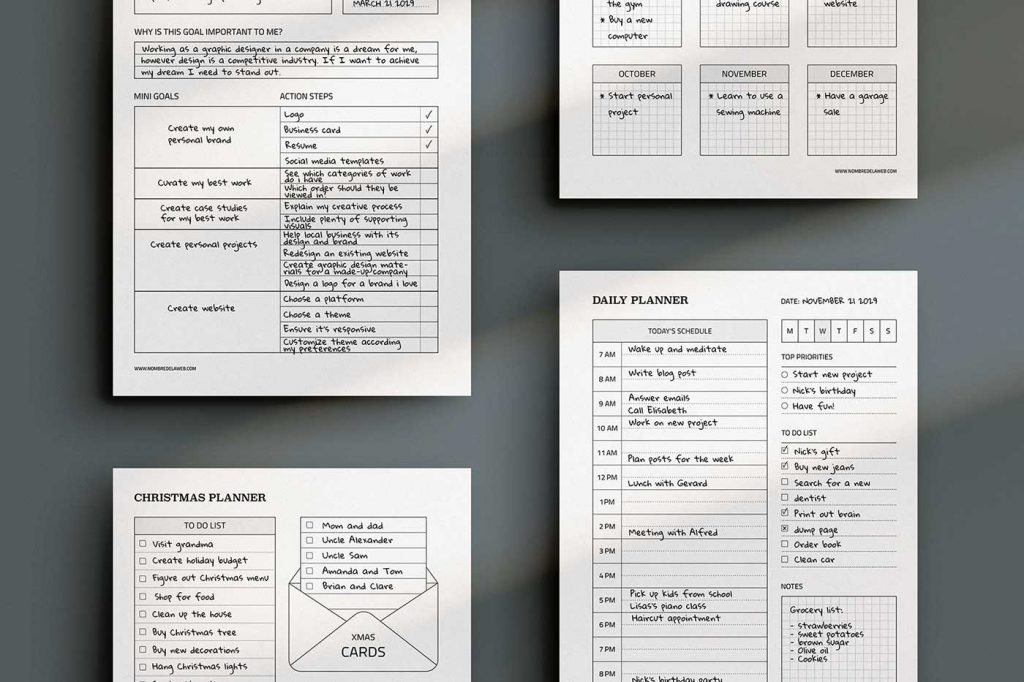
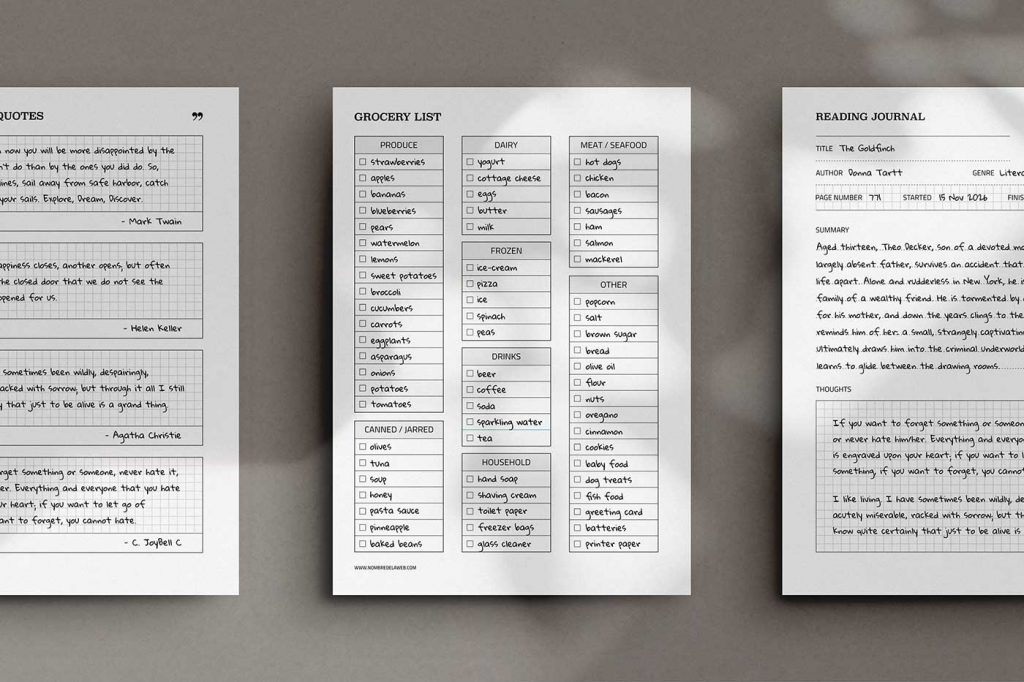
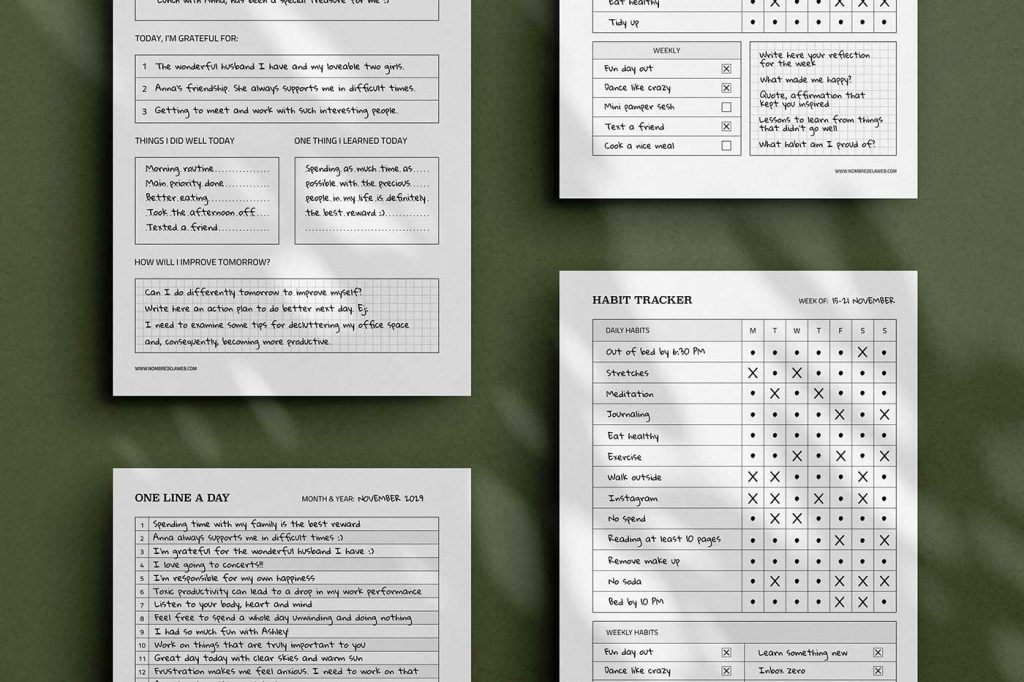
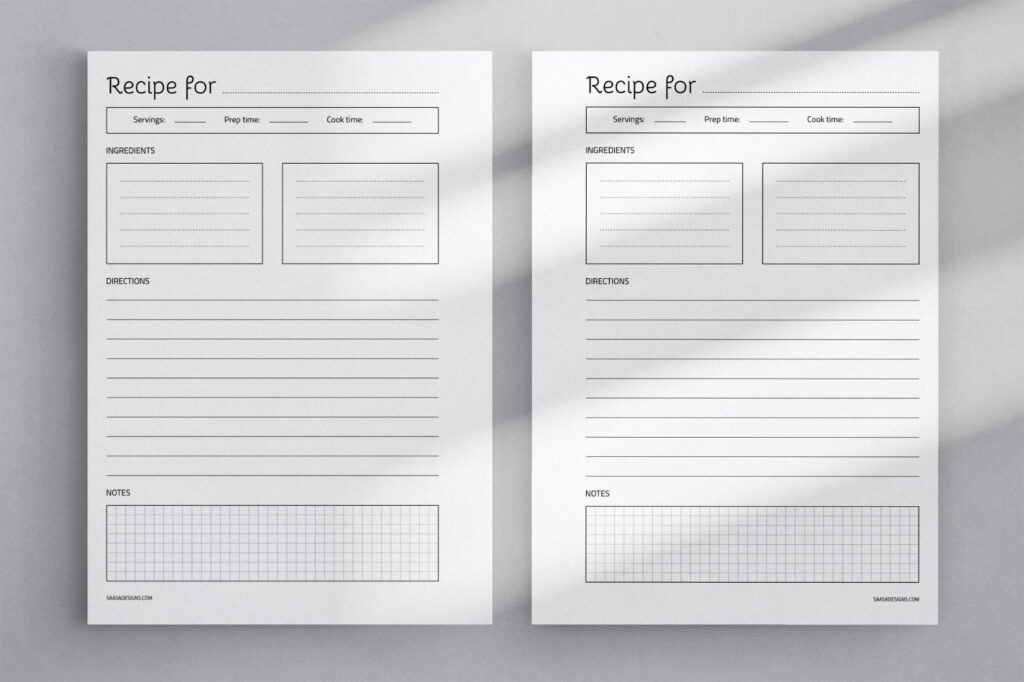
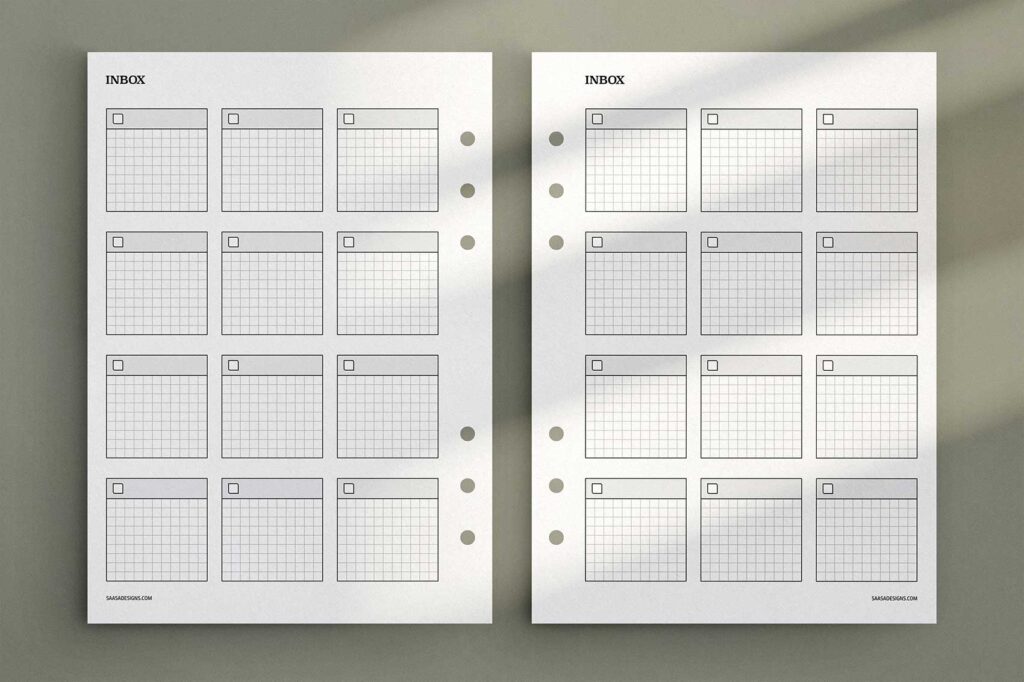
Leave a Reply